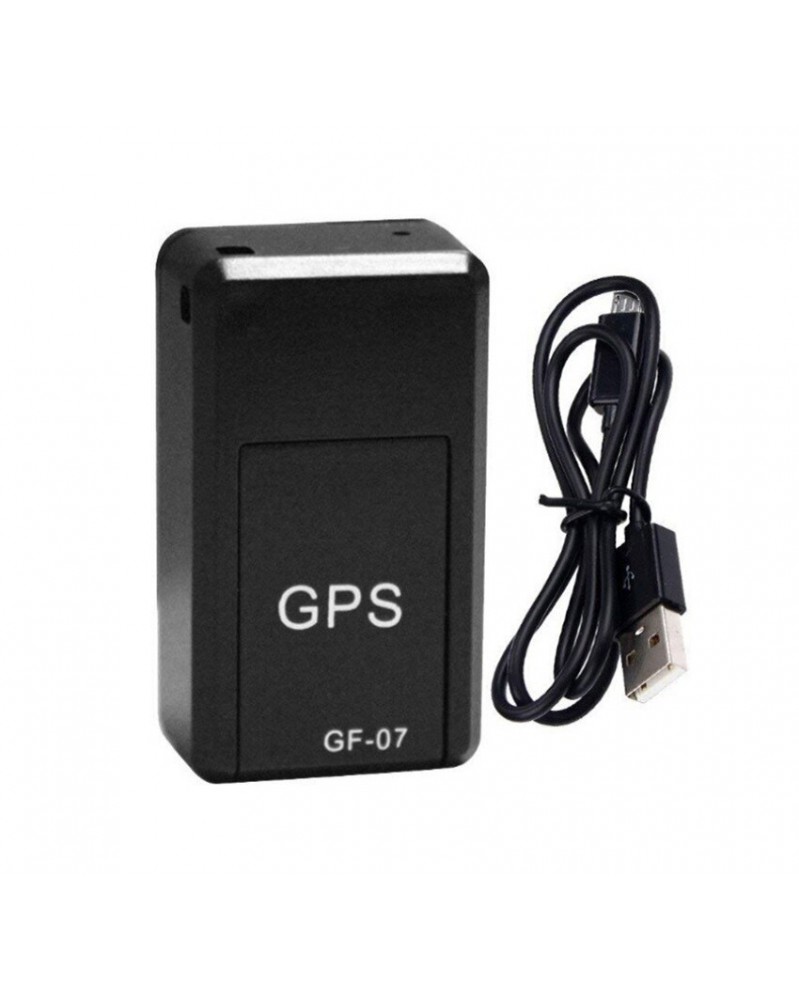My Account
Black - GF07 GSM Mini Car LBS Tracker Magnetic Vehicle Truck GPS Locator Anti-Lost Recording Tracking Device Can Voice Control
$11.98
No tax
No matter if the alarm locator is placed in the car, in children's schoolbags, in the pockets of the elderly, or bags of valuables, you can send SMS commands to the alarm locator through your mobile phone to query the location of the alarm locator, which
No matter if the alarm locator is placed in the car, in children's schoolbags, in the pockets of the elderly, or bags of valuables, you can send SMS commands to the alarm locator through your mobile phone to query the location of the alarm locator, which is convenient for you to monitor the whole process and grasp the target in real time. s position.
Instructions:
1. Preparation: a SIM mobile phone card and mini memory card,
2. Turn on: Open the card cover and insert the SIM card in the direction indicated. After inserting the mini memory card, the product will automatically turn on and the red light will flash 4 times and go out, and it will enter the normal standby state after 30 seconds. [Note that if you don't read the memory card, reinsert it]
3. Indicator light: the power-on indicator light is always on 4 times and goes out, and the low battery indicator light flashes quickly
4. Bind the master control number, use the mobile phone to edit the SMS 000 and send it to the alarm locator number, and then the machine will reply to the mobile phone with a text message, Set, bind + master control number
5. Separate recording, use the mobile phone to edit the short message 555 and send it to the alarm locator number, and then the machine will reply to the mobile phone with a short message, [Snd, recording has started]
6. Voice control callback, use the mobile phone to edit the SMS 666 and send it to the alarm locator number, and the machine will reply to the mobile phone a short message later, [DT, Voice monitoring has been successfully set, alarm call callback],.
When the sound around the alarm locator is greater than 40 decibels, the alarm locator will automatically call the preset mobile phone number.
7. GPRS positioning query: use the mobile phone to edit the SMS 777 and send it to the alarm locator number, and then the machine will reply to the mobile phone with a Chinese geographic location and Google map link. After the mobile phone opens this link, the location map and text address description will appear. The location is more accurate.
8. Sound query around the product: directly dial the card number in the alarm locator, and you can hear the sound around the alarm locator after a few seconds (the alarm locator itself will not emit any sound or light during the query)
9. Query positioning track, use the mobile phone to edit the SMS 102 and send it to the alarm locator number, and then the machine will reply to the mobile phone with a [account, password], log in to the website http,//gpsui.net
10. Tracking from time to time when positioning, just operate on the computer platform.
11. Delete the content of the memory card, use the mobile phone to edit the text message 445 and send it to the alarm locator number, and the machine will reply to the mobile phone with a message [TF, cleaned up successfully, the current available capacity]
12. Host status, use the mobile phone to edit the text message 888 and send it to the alarm locator number, and the machine will reply a text message to the mobile phone later, [All functions of the host computer are turned on or off, battery capacity binding number, signal strength, power-on frequency, GPRS TF card Capacity, etc.].
13. Restart the host, use the mobile phone to edit the SMS 999 and send it to the alarm locator number, wait 1 minute for the recovery to succeed.
14. Close, the message has the display stop function of the remaining battery, use the mobile phone to edit the SMS 444 and send it to the alarm locator number, and the machine will reply to the mobile phone later, [Reset, all tasks have been canceled]
15. Power query: There is power in the information you reply to each location.
{This product can also be connected with a smoke alarm, door magnetism, shoes, schoolbags, water cups, etc. If you need to add functions or customize products and suggestions, please contact the dealer}
1. Appearance size: 3.5cm*2.0cm*1.4cm(L*W*H)
2. Charging input InputAC110?220V50/60Hz
3. Charging output: OutputDC5.0V 300-500mA
4. Machine battery: 3.7V 400mAh Li-ion battery
5. Standby time: 12 days. Working time 4-6 days
6. Expansion card, Mini TF card
9. Continuous call: 150-180 minutes
10. Network standard: GSM/GPRS
11. Storage temperature: -40°C to +85°C
12. Working temperature -20°Cto +55°C
13. Humidity range 5%-95% non-condensing
14,GPRS: Upload60,TCP/IP
15.Working voltage: 3.4-4.2V DC
16 Standby current: ?2.5mA
17, Turn on the voice control current: ?30mA
18. Talking current: ?150mA
19, GSM positioning time: 25 seconds
Basic parameters: frequency band GSM850/900/1800/1900MHZ
Supporting countries: China, Britain, France, Germany, Netherlands, Italy, Spain, Portugal, Brazil, Denmark, Russia, Poland, Turkey, Hungary, Thailand, Greece, Indonesia, Malaysia, Vietnam, Myanmar, Pakistan, Iraq, Saudi Arabia, the United States, Kazakhstan, Outer Mongolia, Dubai, etc...
Frequently encountered problems 1. The host cannot be connected
Answer: You must insert the SIM phone card and turn on the phone to enable the phone signal, so you only need to turn off the machine and then turn it on again. Also, your phone card is not on the server and there is no signal.
2. The TF memory card cannot be stored?
Answer: First check whether the TF memory card is wrong. If there is no problem with the TF card, you can format the TF memory card and try again.
3Can't charge?
Answer: To charge, a GSM card must be inserted. If it is not available, charging cannot be achieved.
4What is the master phone?
Answer: It is the mobile phone that you need to use it to monitor the anti-theft alarm.
Special warning: When the power of the alarm locator is low (the power is less than 5%), please charge it in time. If the battery is in a state of power loss for a long time, it will inevitably cause the battery to be deeply discharged, affecting the performance and life of the battery. In severe cases, the battery cannot be charged. If the alarm locator is not in use, please charge the battery to 60%---80%, disconnect the power of the locator, and store it. If it is not used for a long time (three months), please use the locator regularly. Replenish the battery to protect the battery. For your better use of this machine, please read carefully and operate according to the above, thank you
Precautions:
In order to achieve a more precise location, it is recommended to use a mobile SIM card and confirm that GPRS is activated (this will not generate traffic if you send a DW short message to reply to the location. If you send DT or DT3 to query on the map, you need to activate the GPRS monthly rent, which requires traffic. If you have just bought the card, it will take the next day to search for the signal.
When using a SIM card, try not to store too many text messages, especially if it is full, so as not to affect the function.
The new machine must be fully charged before use to achieve better results.
The light is not on, the battery is dead, and then use it after charging
Can't make a call, re-insert the card to turn on or recharge it before using
Don't answer automatically, reinsert the card
Confirm that there is caller ID function, do not enable call forwarding function
Confirm that the PIN code of the card is turned off (that is, don't have to enter the password when you put it in your phone)
Charge it and use it again. It is forbidden to use the device that is easy to burn out during the charging process. It is best to remove the phone card after charging.
Instructions:
1. Preparation: a SIM mobile phone card and mini memory card,
2. Turn on: Open the card cover and insert the SIM card in the direction indicated. After inserting the mini memory card, the product will automatically turn on and the red light will flash 4 times and go out, and it will enter the normal standby state after 30 seconds. [Note that if you don't read the memory card, reinsert it]
3. Indicator light: the power-on indicator light is always on 4 times and goes out, and the low battery indicator light flashes quickly
4. Bind the master control number, use the mobile phone to edit the SMS 000 and send it to the alarm locator number, and then the machine will reply to the mobile phone with a text message, Set, bind + master control number
5. Separate recording, use the mobile phone to edit the short message 555 and send it to the alarm locator number, and then the machine will reply to the mobile phone with a short message, [Snd, recording has started]
6. Voice control callback, use the mobile phone to edit the SMS 666 and send it to the alarm locator number, and the machine will reply to the mobile phone a short message later, [DT, Voice monitoring has been successfully set, alarm call callback],.
When the sound around the alarm locator is greater than 40 decibels, the alarm locator will automatically call the preset mobile phone number.
7. GPRS positioning query: use the mobile phone to edit the SMS 777 and send it to the alarm locator number, and then the machine will reply to the mobile phone with a Chinese geographic location and Google map link. After the mobile phone opens this link, the location map and text address description will appear. The location is more accurate.
8. Sound query around the product: directly dial the card number in the alarm locator, and you can hear the sound around the alarm locator after a few seconds (the alarm locator itself will not emit any sound or light during the query)
9. Query positioning track, use the mobile phone to edit the SMS 102 and send it to the alarm locator number, and then the machine will reply to the mobile phone with a [account, password], log in to the website http,//gpsui.net
10. Tracking from time to time when positioning, just operate on the computer platform.
11. Delete the content of the memory card, use the mobile phone to edit the text message 445 and send it to the alarm locator number, and the machine will reply to the mobile phone with a message [TF, cleaned up successfully, the current available capacity]
12. Host status, use the mobile phone to edit the text message 888 and send it to the alarm locator number, and the machine will reply a text message to the mobile phone later, [All functions of the host computer are turned on or off, battery capacity binding number, signal strength, power-on frequency, GPRS TF card Capacity, etc.].
13. Restart the host, use the mobile phone to edit the SMS 999 and send it to the alarm locator number, wait 1 minute for the recovery to succeed.
14. Close, the message has the display stop function of the remaining battery, use the mobile phone to edit the SMS 444 and send it to the alarm locator number, and the machine will reply to the mobile phone later, [Reset, all tasks have been canceled]
15. Power query: There is power in the information you reply to each location.
{This product can also be connected with a smoke alarm, door magnetism, shoes, schoolbags, water cups, etc. If you need to add functions or customize products and suggestions, please contact the dealer}
1. Appearance size: 3.5cm*2.0cm*1.4cm(L*W*H)
2. Charging input InputAC110?220V50/60Hz
3. Charging output: OutputDC5.0V 300-500mA
4. Machine battery: 3.7V 400mAh Li-ion battery
5. Standby time: 12 days. Working time 4-6 days
6. Expansion card, Mini TF card
9. Continuous call: 150-180 minutes
10. Network standard: GSM/GPRS
11. Storage temperature: -40°C to +85°C
12. Working temperature -20°Cto +55°C
13. Humidity range 5%-95% non-condensing
14,GPRS: Upload60,TCP/IP
15.Working voltage: 3.4-4.2V DC
16 Standby current: ?2.5mA
17, Turn on the voice control current: ?30mA
18. Talking current: ?150mA
19, GSM positioning time: 25 seconds
Basic parameters: frequency band GSM850/900/1800/1900MHZ
Supporting countries: China, Britain, France, Germany, Netherlands, Italy, Spain, Portugal, Brazil, Denmark, Russia, Poland, Turkey, Hungary, Thailand, Greece, Indonesia, Malaysia, Vietnam, Myanmar, Pakistan, Iraq, Saudi Arabia, the United States, Kazakhstan, Outer Mongolia, Dubai, etc...
Frequently encountered problems 1. The host cannot be connected
Answer: You must insert the SIM phone card and turn on the phone to enable the phone signal, so you only need to turn off the machine and then turn it on again. Also, your phone card is not on the server and there is no signal.
2. The TF memory card cannot be stored?
Answer: First check whether the TF memory card is wrong. If there is no problem with the TF card, you can format the TF memory card and try again.
3Can't charge?
Answer: To charge, a GSM card must be inserted. If it is not available, charging cannot be achieved.
4What is the master phone?
Answer: It is the mobile phone that you need to use it to monitor the anti-theft alarm.
Special warning: When the power of the alarm locator is low (the power is less than 5%), please charge it in time. If the battery is in a state of power loss for a long time, it will inevitably cause the battery to be deeply discharged, affecting the performance and life of the battery. In severe cases, the battery cannot be charged. If the alarm locator is not in use, please charge the battery to 60%---80%, disconnect the power of the locator, and store it. If it is not used for a long time (three months), please use the locator regularly. Replenish the battery to protect the battery. For your better use of this machine, please read carefully and operate according to the above, thank you
Precautions:
In order to achieve a more precise location, it is recommended to use a mobile SIM card and confirm that GPRS is activated (this will not generate traffic if you send a DW short message to reply to the location. If you send DT or DT3 to query on the map, you need to activate the GPRS monthly rent, which requires traffic. If you have just bought the card, it will take the next day to search for the signal.
When using a SIM card, try not to store too many text messages, especially if it is full, so as not to affect the function.
The new machine must be fully charged before use to achieve better results.
The light is not on, the battery is dead, and then use it after charging
Can't make a call, re-insert the card to turn on or recharge it before using
Don't answer automatically, reinsert the card
Confirm that there is caller ID function, do not enable call forwarding function
Confirm that the PIN code of the card is turned off (that is, don't have to enter the password when you put it in your phone)
Charge it and use it again. It is forbidden to use the device that is easy to burn out during the charging process. It is best to remove the phone card after charging.
1005003005146290